Adding a Surface Conditions Note to a Boring Log's Description Column
Here's how to modify a drilling log form to add a note regarding surface conditions at the top of the first page:
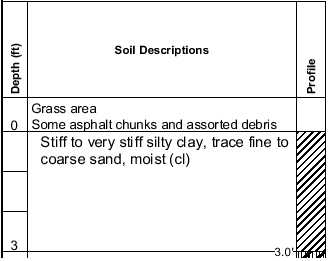
- Select "Tools" > "Report Forms" and, if the form that you want to modify isn't automatically opened, select "Report" > "Open" and open the form to be modified
- Select "Sections" > "First Page Margin"
- Make a note of the current "Titles/Start of data" margin: you'll need it again in a couple of steps
- Change this setting as follows: if want a two line surface conditions note, enter 0.28 (in inches -- if your margins are specified in centimeters, enter 0.7); for a one-line note, enter 0.15 (again, this is in inches; for centimeters, enter 0.35)
