The STRATA list holds descriptions for the symbols used to show the stratigraphy column on boring log reports; additionally, it allows you to select a single symbol or group of symbols that will automatically be chosen when the user enters a USCS classification.
Typically, whenever you use a new combination of patterns to represent a section of stratigraphy you'll want to add that combination and a description of what it represents to the STRATA list for the project's legend file -- if you don't do so the words "Description not given for..." will be printed on legend reports showing that stratigraphy.
To add a stratigraphy description to the legend file:
- Open the project's legend file.
- Click on "STRATA" in the list shown on the left side of the screen.
- Locate a blank card.
- The STRATA ID prompt allows you to specify a mnemonic that will be used to automatically select a stratigraphy symbol or symbols. Typically, the STRATA list is set up so that USCS classifications are used as strata IDs -- during data entry, when the user enters a USCS classification the program automatically fills in the stratigraphy symbol selection field as illustrated in this figure.
Strata IDs may be any combination of letters and numbers. You may also leave the STRATA ID field blank: This is done, for example, when entering the description for a rock symbol such as limestone when using USCS classifications as your Strata IDs (since there isn't a USCS classification for limestone). - The Symbols field is where you enter the symbol or symbols that will make up your new stratigraphy type -- to see a list of symbols currently installed, click on the button next to the field. You can combine up to five symbols -- see this section for a further discussion of how this is done.
- Use the Description field to enter a short description for the symbols -- this description will be printed when these symbols are shown on legend printouts.
- If you would like to have a colored stratigraphy column, drop down the Color box and select a color for your stratigraphy pattern.
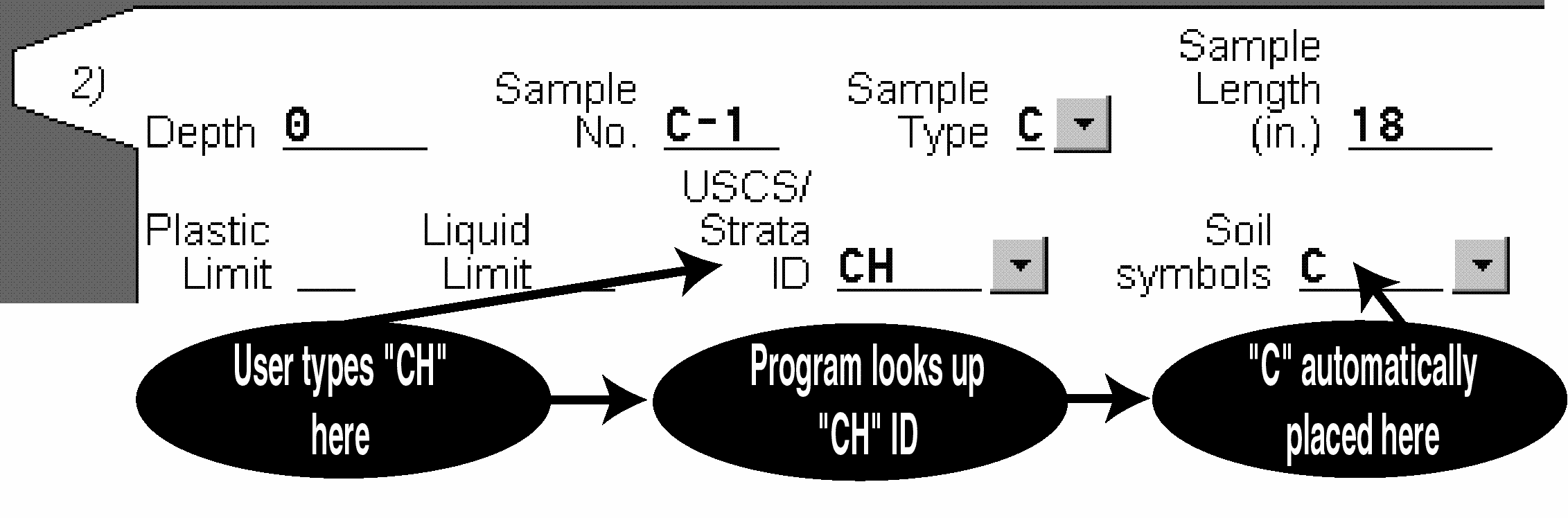
In order for the STRATA ID field to have any effect on data entry, your project must be using a data entry form that was designed for that purpose. See the Field type discussion in this section for further details on how this is accomplished.
An important note to consider when using combinations of two or more symbols: If you use a graphical symbol in combination with other symbols to represent a particular strata you must also have another legend card that lists that symbol by itself.
As a concrete example, consider the D graphical symbol: In the standard legend, D is used in combination with other graphical symbols to represent various layers; e.g., it's in the DO8 combination used to represent GC-SC. Since it's listed as a component of GC-SC's pattern, there must also be another legend card that lists a description for just the D symbol. Without this second card you wouldn't be able to use D in combination with other symbols, so in the default legend there's a card that has a lone D in the Symbol(s) field with a short description (Narrow spaced sand pattern) in the Description field.
If you try to use a symbol as a part of some pattern combination without also listing the symbol by itself on its own legend card you'll be shown an error message stating that The symbol ... cannot be found in the STRATA legend group when you try to use the pattern during data entry.
When you print out a legend you may find that the descriptions shown next so some of the stratigraphy sections don't quite match the strata they were intended to represent. To change them, follow these instructions:
To change the description for a stratigraphy section:
- Open the project's legend file.
- Click on "STRATA" in the list shown on the left side of the screen.
- Locate the card that lists the patterns that make up the stratigraphy section (they will be in the Symbols field). Note that, as far as the program is concerned, a stratigraphy section made up of the symbols
CV(that is to say, the symbolCcombined with the symbolV) is the same as the section made up of the symbolsVC-- both use the same legend description -- so the patterns you're looking for may be listed in a different order. - Change the description listed on that card.