Once you've entered your sample masses, it's time to enter the actual sieve data. For each sieve in your sieve stack, you'll enter the sieve size and the amount of material retained on that sieve. First, though, one final weight needs to be entered if you're using the Cumulative weight retained test style: the tare weight of the pan into which you'll be adding the material retained on each sieve.

Cumulative Pan Mass
- If you "tared out" the scale after placing the cumulative pan on it, enter
0as the Cumulative Pan Tare Weight.
Entering Sieve Sizes
The term opening size refers to the dimension of the openings in a wire mesh sieve. When you enter sieve test data, the program will need to know the opening size of each sieve used in the test -- this information is entered into the Sieve Opening Size column on the sieve test grid.
- Measured sieve openings should normally be entered in dimension units appropriate for the project file on which you're working: If you've configured the project to use SI units, enter your sieve opening sizes in millimeters; for a US unit project, enter your sieve opening sizes in inches. (To change your project's dimension units, start your GEOSYSTEM program, open the project, then select Project > Dimension Units.
- You can enter fractional sizes such as "one half" as either a decimal number (e.g.,
0.5or just.5) or by using the "/" symbol as the fraction mark (e.g.,1/2, or1-1/2for a 1.5 inch sieve). - The first numbered sieve should be entered with a "#" sign; e.g.,
#4. For subsequent sieves you can drop the "#" because LabSuite will assume that all sieves smaller than the first numbered sieve are also numbered sieves.
To enter a metric opening size into a US unit project, add an mm. to the end of the measurement (e.g., 0.075mm.). Similarly, to enter an opening size in inches into a SI unit project, add in. to the end of your measurement (e.g., 1 in.).
The dimensions of numbered sieves are taken from reference standards; your sieves' openings may be slightly larger or smaller than the reference sizes. For example, the standard opening size for a #10 sieve is 2mm., but if you were to average the opening sizes of a given sieve's mesh, you might come up with 1.98mm. If you were to use our hypothetical sieve in a sieve test, you might prefer that LabSuite program mark the percent retained on that sieve against 1.98mm. on the particle size distribution chart.
As an example, the following image is taken from a section of a particle size distribution chart. The standard sieve sizes listed at the top of the chart are always drawn at the hypothetical exact opening size (4.7mm. for the #4, 2mm. for the #10 and 0.85mm. for the #20). Within the chart are three points from a curve: notice that the left and right points fall directly on the vertical lines that LabSuite drew to denote the exact #4 and #20 opening sizes, while the point in the middle falls somewhat to the right of the #10 line: When this test was entered, the measured dimension of the #10 sieve used for the test was noted as being 1.9mm.; the #4 and #20 sieves were left as-is.
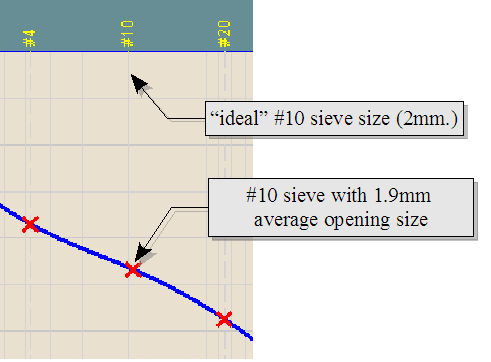
Selecting the Size of a Numbered Sieve
If you've had your sieves' opening sizes measured and would like to use the measured sizes:
- Use the program's sieve opening sizes tool to specify the measured opening sizes of a batch of sieves that you'll be using.
- In the Sieve opening sizes box at the top of the sieve test data screen, select your opening size list.
Entering Sieve Weights
After entering each sieve's opening size, you'll need to enter the weight of material retained on that sieve:
- If you're using the cumulative weight retained test style, you'll need to enter the weight of the cumulative pan with the sieve's retained material.
- If you're using the per-sieve weight retained test method, you'll need to enter two weights: a) the weight of the sieve along with the material retained on the sieve, and b) the weight of the empty sieve.
Optionally, after you've entered your sieve data, you can enter the mass of the material passing the smallest sieve.