Sedimentation cylinder
LabSuite needs your sedimentation cylinder's cross-sectional area and volume for its calculations. The ID is optional (it's required by D7928 reporting requirements, but listed by LabSuite solely on the data summary report); if you do enter IDs, the program will remember the area and volume you entered for those IDs, and will autofill the Area (cm2) and Volume (cm3) fields with the corresponding values from the last test that used the same ID.
Hydrometer specifications
As with the sedimentation cylinder ID, the hydrometer ID is only listed on the test's data summary report, but if you enter one, LabSuite will remember the hydrometer type, bulb volume, and top and bottom hydrometer scale values associated with that hydrometer.
152H
Check either 151H or 152H, depending upon the type of hydrometer used for your test.
Submerged volume of hydrometer bulb (cm3)
(Note that this includes everything from the bottom tip to the base of the stem.)
Top of scale to bouyancy center (cm)
Bottom of scale to bouyancy center (cm)
These are the distances in centimeters from the top and bottom of the scale markings to the mark you've made on the hydrometer to indicate the center of bouyancy.
Hydrometer test temperature corrections
D7928 requires the correction of hydrometer readings to account changing temperatures (which alter the density of the test fluid), as well as for the height of the meniscus. The software supports both of the standard's correction options:
- Companion reading temperature correction requires a second cylinder filled with the same test fluid, but without any sample material. Hydrometer readings are taken in this cylinder immediately after taking a reading in the cylinder with the sample material.
- Calibration relation temperature correction is similar to the old D422's correction method, where a table is made of hydrometer readings and fluid temperatures is taken in a test fluid-filled cylinder, with the temperature of the fluid varying between readings. With this method you also have to take the fluid temperature of your sediment-filled cylinder at periods during the test.
If you pick the Calibration relation temperature correction option, you need to enter between two and six pairs of temperature and hydrometer readings. Again, these readings are taken in a cylinder without sediment, and should be at unique temperatures.
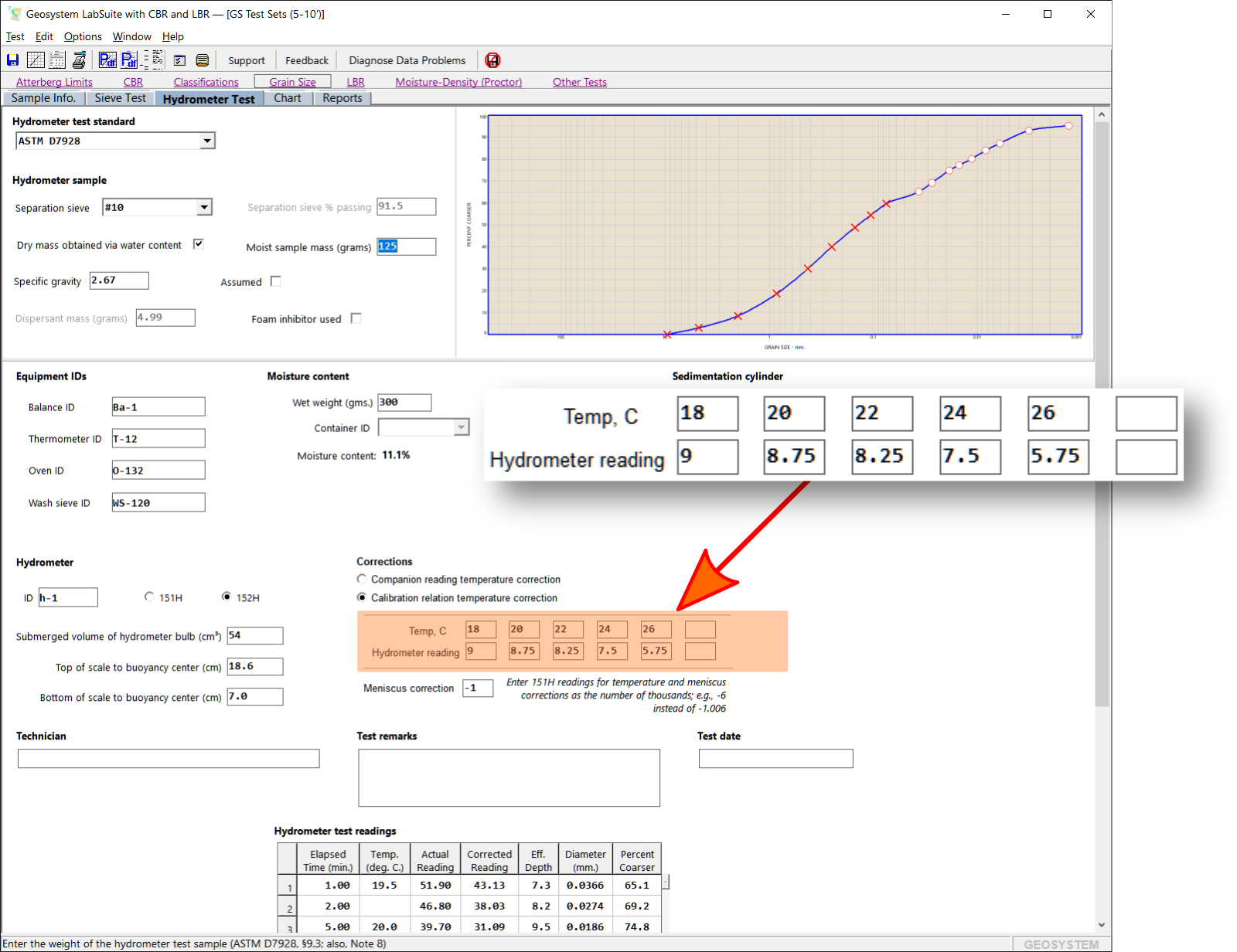
D7928 Calibration Relation Table
- Hydrometer correction readings should be taken from the top of the meniscus.
- Unlike D422 correction readings, D7928 hydrometer correction values are entered as positive numbers.
- Corrections for 151H hydrometers should be entered as the number of thousands; e.g.,
6.0instead of.006.
This value is the height of the meniscus, as a positive value indicating the height of the meniscus in hydrometer gradations (e.g., for 152H, usually between +.5 and +1). For the 151H hydrometer, make sure to enter the correction as the number of thousands (e.g. 0.3 instead of 0.0003).
Technician, test remarks, and test date
These items are part of D7928's mandatory reporting requirements. Note that, if you enter a Technician, LabSuite will automatically add the name to a popup selection list of technicians.
The hydrometer test readings grid
For each hydrometer reading, enter the elapsed time (in decimal minutes; e.g., 1 minute thirty seconds should be entered as 1.5), the temperature (in °C) and the hydrometer reading. 151H readings should be entered as the number of thousands (e.g. if the reading is 1.0279, enter it as 27.9).
- Use the Enter key to change between cells on the grid; e.g., after you've typed in an elapsed time, press Enter to jump to the temperature column.
- After entering the Elapsed Time, you'll be asked to enter the fluid temperature. If it's the same as the temperature on the row above the one on which you're typing, you can skip entering a temperature by simply pressing Enter to leave the Temp column blank.
- The program also asks for fluid temperatures when you've chosen the >Companion reading temperature correction method. Please note that these temperatures are not used for any calculations when using the companion reading correction method. Collection of fluid temperatures when using the companion reading method serves no purpose, other than to fulfill a D7928's data collection requirement.
- If you're using the Companion reading temperature correction method, after the fluid temperature you'll be asked enter the hydrometer reading taken in the companion cylinder. If you did not take a companion reading for the current row's data, or if the companion reading was the same as the last-entered companion reading, leave the column blank by pressing Enter without entering anything.