Selecting Window > Readings and Charts displays the test readings and chart preview window.
Swell/Consolidation tests are composed of loading increments; i.e., loading pressures along with a minimum of two time/dial reading pairs.
In addition, intermediate time and dial readings may be entered for some or all of the test's loading increments if you want to have the program plot time-rate charts and calculate Cv values.
Begin entering data for a loading increment by specifying the loading pressure in the Pressure: box.
- If the Pressure: box doesn't show the correct units, select Options > CONS Setup, click on "Measurement Units" underneath "Swell/Consolidation" in the left-hand navigation panel, then select the correct units from the Input box underneath Stress units.
After typing the increment's pressure, press Enter to jump to the readings grid.
Test Readings
Use the readings grid to enter pairs of elapsed time/dial readings taken for the current loading increment. You need to fill at least two rows of the grid:
- The first grid row will always list an initial time of
0(or the time on the clock at the beginning of the loading increment if you're using the clock time option) and the dial reading immediately prior to the application of the loading pressure. For 2nd and subsequent loads, the program automatically fills in the dial reading for the first row with the final dial reading from the previous loading increment. This is almost always the correct choice.
- If you don't need to chart or perform time-rate calculations on the increment you can enter a final time (or
Ffor "final") on the second row, along with the reading on the dial at the end of the loading increment (i.e., immediately before the next pressure is applied, or the final dial reading before the test termination).
- If you do need a time-rate chart and Cv value for the increment, you'll need to enter a minimum of three additional time/dial reading pairs after the initial pair. (Note that the software has a Minimum number of data points for curves setting that governs the actual number of readings that you'll need to enter before CONS will plot a time-rate chart for the increment.)
- You can insert and delete rows of data by right-clicking on a row and selecting the "Insert Row" and "Delete Row..." options from the popup menu.
- The program assumes that dial readings were taken in inches if your project's dimension units (specified by selecting Project > Dimension Units immediately after opening the project) are feet and inches. Dial readings should be in centimeters if the project's dimension units are SI.
Dial readings may be entered with a precision of up to .00001 inches or centimeters. Since it can get tedious to enter, e.g., 0.00 for every reading when your readings are all less than 0.01, the program includes an automatic dial divisor option via the Dial divisor selection box directly below the test readings grid. With the appropriate divisor, you can enter, e.g., 23 instead of 0.0023. (In this example the proper dial divisor would be 10,000.)
When you enter a new dial value CONS divides your value by the number listed in the Dial divisor box. The result of this division is shown on the test readings grid. If you double-click on a reading you've already entered CONS reverses the calculation.
When you're finished entering data for the increment, to start a new increment click on the "Next loading increment" button (see the figure below) or press Enter in the test readings grid without entering anything in the current row's elapsed time column.
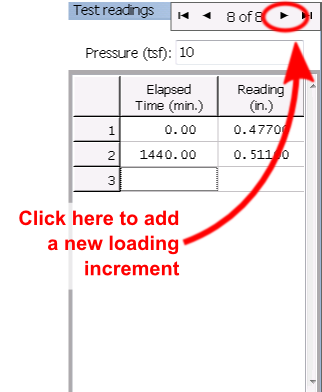
Saturation Cycles
Saturation, or water-added or swell cycles are entered as two loading increments. The first increment contains the readings at the swell pressure, up to the saturation time. After entering the final time/reading pair before saturation, start a second loading increment. Enter the same pressure, or w or s into the Pressure: box, then enter the post-saturation time/dial readings.
Revising Test Readings Data
You can review the data for an already-entered loading increment by either a) clicking on the loading increment navigation buttons, or b) by clicking on the marker corresponding to the loading increment on the compression curve display.