When entering data for multi-line text items, do not press the Enter key unless a line break is actually desired: When the right-hand edge of the data entry field is reached, the program will automatically wrap the text being typed onto the next line. If a line break is desired, pressing Enter will produce one - the line before the break will have a "¶" at the end.
The rationale behind only pressing Enter when a line break is actually desired is because the width available to print a particular paragraph item varies from one report format to another; the program must reformat the user's text to fit the space available on the report, choosing its own linebreaks as necessary to fit the width allocated for the item. For example, the following data entry field:
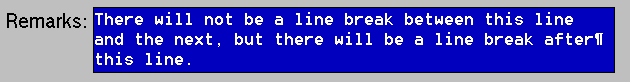
Paragraph Field Screenshot
may be reformatted to
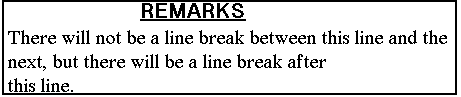
or
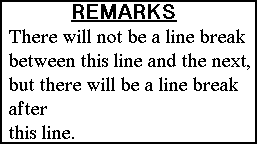
depending upon the width available for printing the field on the hard copy report. Note that the linebreak after the word "after" appears in both examples -- this is because the user pressed Enter after typing "after" in the data entry field (again, you can tell because of the "¶" shown in the data entry field).