After you've arranged your tests onto report pages you can preview or print each page: Locate and click on the page in the page list shown in the yellow box on the left side of the screen then select Test > Output Chart Report. You'll be presented with the printer settings dialog:
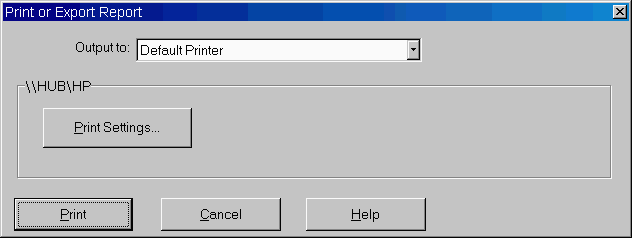
Printer Output Settings Dialog
Print Settings
Click this button to select a different printer or to change the printer's page size, resolution, etc.
Click this button to print your report.